7 Best Free Tools to Convert PDF File to Word
In today’s fast-paced world, the ability to convert PDFs to Word is crucial for efficient document management. Whether you’re modifying contracts, adding new content to reports, or simply copying text, choosing the right converter tool is essential for maintaining formatting and ensuring accuracy. This article highlights the 7 best free tools to convert PDF file to Word, helping you decide which option best suits your needs.
Why Convert PDF to Word?
PDFs are widely used due to their fixed layout, ensuring documents appear consistent across different devices. However, this fixed format can be limiting when you need to make edits or adjustments. Converting PDF files to Word format allows you to edit text, reformat content, and make adjustments as needed. Whether you’re a student, professional, or someone dealing with forms and documents, converting PDFs gives you greater flexibility.
How PDF to Word Conversion Works
The process of converting a PDF to Word involves extracting text, images, and formatting from a PDF file and transforming it into a Word document. However, not all conversion tools perform equally. Some may lose formatting, while others struggle with images or embedded fonts. The key is finding a converter that handles complex PDFs while maintaining high accuracy.
1. Adobe Acrobat Online PDF Converter
Key Features:
- Adobe’s powerful PDF tools have been an industry leader for years.
- Supports conversion of scanned PDFs using Optical Character Recognition (OCR).
- Offers high-quality conversion with minimal formatting errors.
Step-by-Step Guide:
- Visit Adobe Acrobat Online PDF Converter.
- Upload your PDF file.
- Click on “Convert to Word.”
- Download the converted file.
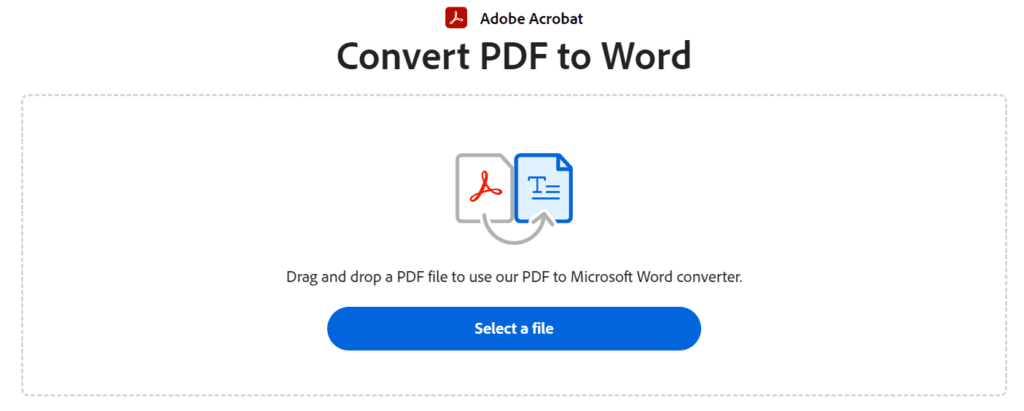
Pros:
- Trusted and reliable.
- Retains original formatting very well.
- Works with both text-based and scanned PDFs.
Cons:
- Requires signing in for free access.
- Some features are only available in the paid version.
2. Smallpdf PDF to Word Tool
Overview: Smallpdf offers a straightforward and user-friendly interface for converting PDF files to Word. It’s known for its ease of use and fast conversion speeds.
How to Use:
- Go to Smallpdf’s PDF to Word converter page.
- Drag and drop your PDF file.
- Click “Convert.”
- Download the Word file.

Pros:
- Clean and simple interface.
- Fast conversion times.
- No registration required for basic features.
Cons:
- Limited number of free conversions per day.
- Some advanced features are locked behind a paywall.
3. ILovePDF PDF to Word Converter
Key Features: ILovePDF is a versatile tool that offers more than just PDF to Word conversion. It’s a full suite of PDF editing tools that allow you to merge, split, compress, and more.
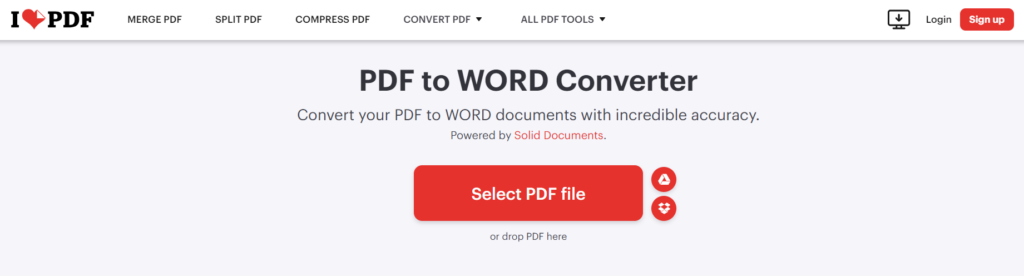
Pros:
- Multifunctional tool.
- High-quality conversion results.
- Free to use with no sign-up required.
Cons:
- The free version has some limitations, such as slower conversion speeds.
4. PDF2Go: Free PDF to Word Converter
PDF2Go is a flexible online tool that lets you convert PDFs to a variety of formats, including Word. It’s ideal for users looking for a straightforward, no-fuss solution.
Advantages:
- Easy-to-use interface.
- Supports multiple file formats.
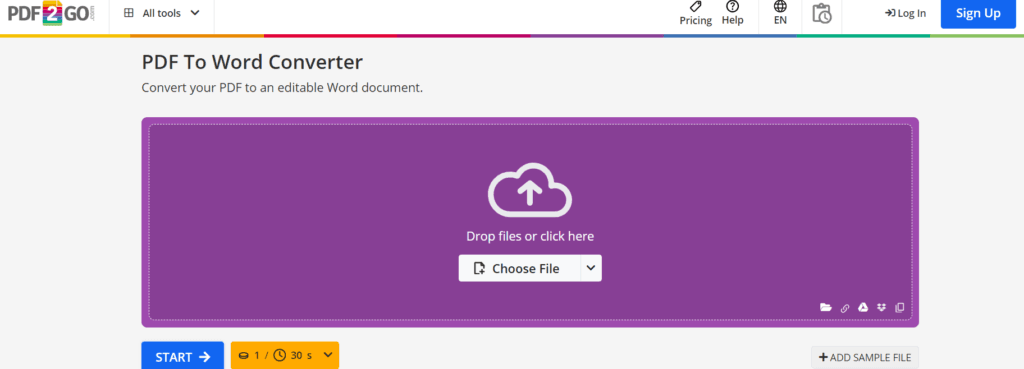
Cons:
- The free version may compress the file size, which can affect quality.
5. WPS PDF to Word Tool
WPS is a powerful office suite that includes a PDF to Word converter. The tool is widely respected for its precision and detailed output.
Pros:
- High accuracy, especially for complex documents.
- User-friendly experience.
6. FreePDFConvert.com
FreePDFConvert offers unlimited free PDF to Word conversions, making it an appealing choice for frequent users.
Pros:
- No limitations on file size or conversions.
- Easy to use with a simple interface.
7. Soda PDF Online Converter
Soda PDF is another reliable tool offering quick and easy way to convert PDF to Word. It supports both online and desktop applications.
Pros:
- Simple to navigate.
- Offers additional PDF management tools.
Conclusion
Converting PDFs to Word format is easier than ever, thanks to the many free tools available. From Adobe’s industry-leading converter to the simplicity of Smallpdf and ILovePDF, there’s a tool to suit every user’s needs. Contact us for more useful tools
FAQs About PDF to Word Conversion
- What is the best free PDF to Word converter? Adobe Acrobat and Smallpdf are highly rated for their accuracy and ease of use.
- Does the conversion maintain the original formatting? Most tools do their best to retain formatting, but it may vary depending on the complexity of the PDF.
- How secure are online PDF converters? Most online converters claim to delete files after conversion, but for sensitive documents, it’s safer to use desktop software.
- Are there any file size limitations? Some free tools have size limitations, while others offer unlimited conversions.
- Can I convert scanned PDFs to Word? Yes, tools with OCR capabilities like Adobe Acrobat can convert scanned PDFs.
- What are the alternatives to free tools? Paid options like Adobe Acrobat Pro offer more advanced features, including better formatting retention.
